Default ASN for VPN in AWS via VPC Wizard
Question
If a VPN in AWS is created via the VPC wizard , what is the default value of the ASN assigned for the connection.
Answers
Explanations
Click on the arrows to vote for the correct answer
A. B. C. D.Answer - B.
This is given in the AWS documentation.
For more information on VPC and VPN , please refer to the below link:
http://docs.aws.amazon.com/AmazonVPC/latest/UserGuide/VPC_VPN.html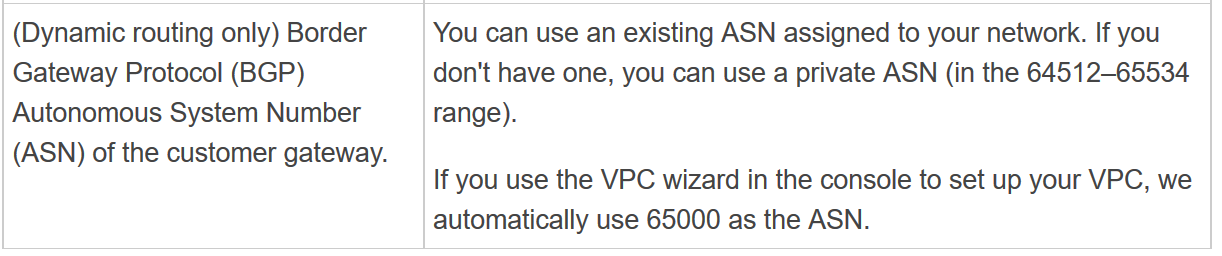
When creating a VPN connection in AWS using the VPC wizard, the default value of the ASN (Autonomous System Number) assigned for the connection is 65000.
An Autonomous System is a collection of interconnected networks that operate under a common administration and routing policy. It's identified by a unique ASN that's assigned by a Regional Internet Registry (RIR) or a Local Internet Registry (LIR).
In AWS, when creating a VPN connection, you can either use the VPC wizard or manually configure the connection. The VPC wizard simplifies the process of creating a VPN connection by automating most of the configuration steps.
When using the VPC wizard, you're prompted to specify the virtual private gateway (VPG) and customer gateway (CGW) information, as well as the VPN connection options. The ASN is one of the options you can specify.
If you don't specify an ASN, the wizard assigns the default value of 65000. However, you can change this value if needed to ensure that it matches the ASN used by your on-premises network.
Therefore, the correct answer is B. 65000.
