Ensure VPC-A Communication with Other VPCs
Question
You have 3 VPCs: VPC-A (172.16.0.0/16), VPC-B (10.0.0.0/16) and VPC-C (192.168.0.0/16)
How can you ensure that VPC-A can communicate with the other VPC's? Choose 2 answers from the options below with each answer forming part of the solution.
Answers
Explanations
Click on the arrows to vote for the correct answer
A. B. C. D.Answer - A and C.
You can access the following link to see the configuration between 3 VPC's.
http://docs.aws.amazon.com/AmazonVPC/latest/PeeringGuide/peering-configurations-full-access.html#one-to-two-vpcs-full-access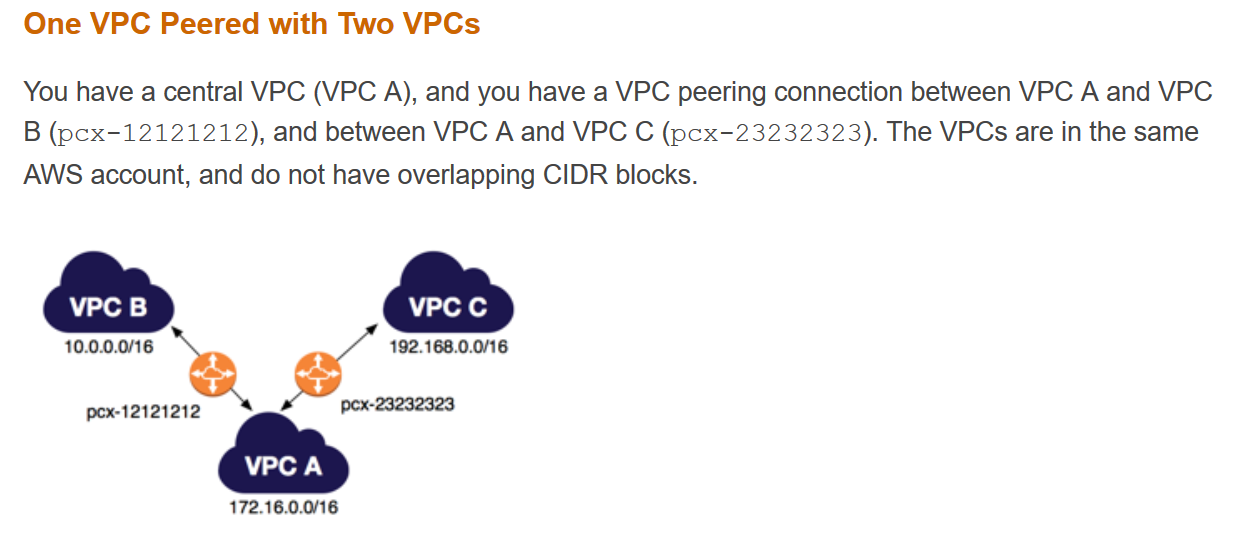
The correct answers are A and C.
To ensure that VPC-A can communicate with VPC-B and VPC-C, you need to create VPC peering relationships between VPC-A and VPC-B and between VPC-A and VPC-C. A VPC peering connection is a networking connection between two VPCs that enables you to route traffic between them privately.
To create a VPC peering relationship between VPC-A and VPC-B, you need to follow these steps:
- Go to the VPC dashboard in the AWS Management Console.
- Select VPC-B and click on "Actions" and then "Create Peering Connection".
- Give the peering connection a name and select the VPC-A as the VPC to peer with.
- Click on "Create Peering Connection".
To create a VPC peering relationship between VPC-A and VPC-C, you need to follow these steps:
- Go to the VPC dashboard in the AWS Management Console.
- Select VPC-C and click on "Actions" and then "Create Peering Connection".
- Give the peering connection a name and select the VPC-A as the VPC to peer with.
- Click on "Create Peering Connection".
Once you have created the VPC peering connections, you need to modify the route tables for each VPC to ensure that traffic can be routed between the VPCs. Specifically, you need to add routes to the route tables that point to the IP addresses of the peering connections.
To modify the route tables for VPC-A, you need to follow these steps:
- Go to the VPC dashboard in the AWS Management Console.
- Select VPC-A and click on "Route Tables".
- Select the route table associated with the subnets that you want to allow communication with VPC-B and VPC-C.
- Click on "Edit" and add a new route with the destination CIDR block of the peered VPC and the peering connection ID as the target.
Repeat these steps for the route tables of VPC-B and VPC-C, adding routes to the peering connections for the other VPCs.
It's worth noting that the overlapping CIDR blocks mentioned in option D would indeed prevent VPC peering relationships between the affected VPCs. However, as the CIDR blocks in this question don't overlap, it is possible to create VPC peering relationships between VPC-A, VPC-B and VPC-C.
