Trusted Advisor Service Categories
Question
In which five categories does Trusted Advisor service provide insight for an AWS account?
Answers
Explanations
Click on the arrows to vote for the correct answer
A. B. C. D.Answer - C.
Below is the screenshot of what services the Trusted Advisor Dashboard offers.
Cost optimization.
It helps to save cost, such as recommending you to delete unused resources or use reserved capacity.
Performance.
It can improve the performance of the services by ensuring to take advantage of provisioned throughput, and monitoring for overutilized Amazon EC2 instances.
Security.
It can improve the security of the application by recommending you to enable AWS security features, and review your permissions.
Fault tolerance.
It can increase the availability of the AWS application by recommending to take advantage of auto-scaling, health checks, multi-AZ Regions, and backup capabilities.
Service quotas.
Service quotas also referred to as Service limits, are the maximum number of service resources or operations that apply to an account or a Region.
Trusted Advisor can notify you if you use more than 80% of a service quota.
For more information on the AWS Trusted Advisor, please visit the Link-
https://aws.amazon.com/premiumsupport/trustedadvisor/ https://docs.aws.amazon.com/awssupport/latest/user/trusted-advisor-check-reference.html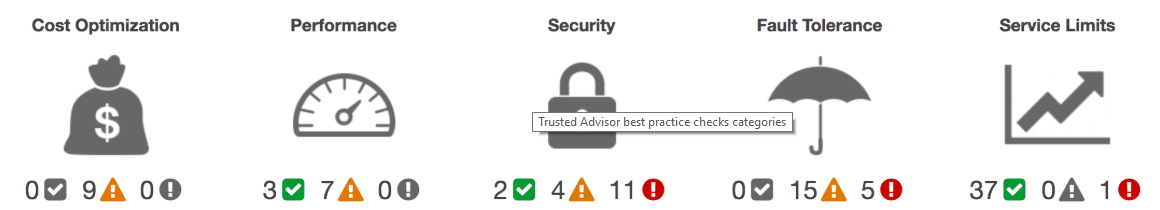
Trusted Advisor is a service provided by AWS that provides real-time guidance to help customers optimize their AWS infrastructure, improve performance, increase security and reduce costs. The service checks your AWS environment and compares it to AWS best practices in five different categories. The five categories in which Trusted Advisor provides insight for an AWS account are:
A. Security, fault tolerance, high availability, connectivity and Service Limits
Security - This category provides security-related recommendations to help you secure your AWS environment. It checks for the proper use of IAM, MFA, security groups, encryption, and network access control lists.
Fault Tolerance - This category helps you to design a fault-tolerant infrastructure in AWS. It checks for the use of Auto Scaling groups, Elastic Load Balancing, and Multi-AZ deployment.
High Availability - This category checks the availability of your AWS environment. It provides recommendations for using multiple availability zones, Elastic Load Balancing, and CloudFront.
Connectivity - This category checks for the proper use of AWS Direct Connect, Virtual Private Cloud (VPC), and routing tables.
Service Limits - This category checks your usage of AWS services to make sure that you are not reaching any service limits.
Therefore, option A (Security, fault tolerance, high availability, connectivity and Service Limits) is the correct answer as it includes all the five categories in which Trusted Advisor provides insight for an AWS account. Option B, C and D include some but not all the categories provided by Trusted Advisor.