Which Data Can't Be Analyzed by AWS QuickSight?
Question
You are working for a large supermarket chain as a DevOps engineer.
Your company has stored a huge amount of data in different AWS and on-premise sources.
The data includes daily transactions, customer data, etc.
You have a task to build up an AWS QuickSight service that can use machine learning technologies to help other teams to analyze data, visualize data through dashboards and discover hidden trends.
Which data can NOT be provided to QuickSight for analysis?
Answers
Explanations
Click on the arrows to vote for the correct answer
A. B. C. D.Correct Answer - D.
AWS QuickSight can use various relational data stores as data sources to create an analysis via machine learning technologies.
Please check https://docs.aws.amazon.com/quicksight/latest/user/supported-data-sources.html for the details of data sources.
One more thing is that the question asks for the option which contains an invalid data source type.
Option A is incorrect: Because Amazon Redshift is based on industry-standard PostgreSQL and is supported by AWS QuickSight.
Option B is incorrect: Because MySQL database is supported in an on-premises network as long as it can be accessible from Amazon QuickSight.
Option C is incorrect: Because AWS RDS is a valid data source type.
Option D is CORRECT: Because the valid data types include:
CSV/TSV - Delimited text files.
ELF/CLF - Extended and common log format files.
JSON - Flat or semi-structured data files.
XLSX - Microsoft Excel files.
Although S3 is valid, YAML is not supported.
Therefore this option should be chosen.
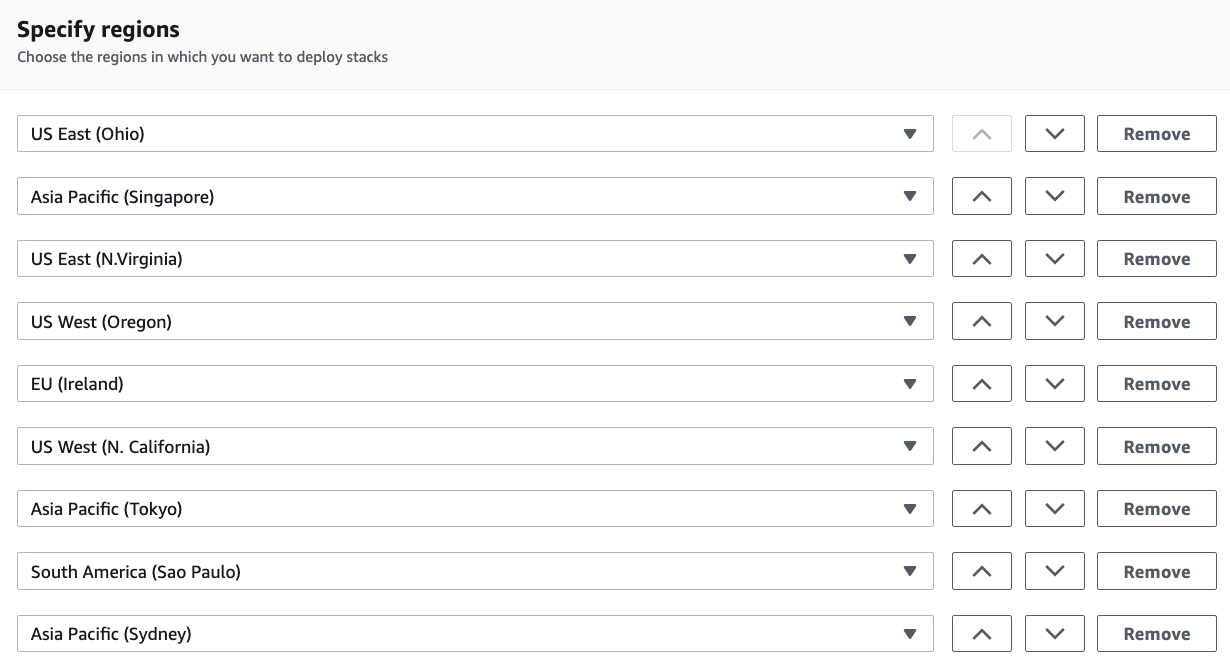
As a DevOps engineer, you have been tasked with building an AWS QuickSight service that can analyze and visualize data using machine learning technologies. QuickSight is a fully-managed business intelligence service that provides users with interactive dashboards and data visualization tools. It can integrate data from various sources, such as AWS data stores like Redshift and RDS, as well as on-premises databases and files stored in S3 buckets.
Given the above, let's review each option and determine which data can NOT be provided to QuickSight for analysis:
A. An AWS Redshift cluster: AWS Redshift is a fully-managed data warehouse service that allows you to store and analyze large amounts of structured and semi-structured data using SQL queries. QuickSight can easily integrate with Redshift, and users can create interactive dashboards and visualizations based on the data stored in the cluster. Therefore, A is not the correct answer.
B. A MySQL 5.1 database in the customer's data center which is internet accessible: QuickSight can connect to on-premises databases through the use of data gateways, which act as a bridge between the on-premises data sources and the QuickSight service running in the cloud. MySQL 5.1 is one of the supported databases for the gateway. Therefore, B is not the correct answer.
C. A MariaDB RDS instance: Amazon RDS is a managed relational database service that makes it easier to set up, operate, and scale a relational database in the cloud. MariaDB is one of the supported database engines for RDS, and QuickSight can easily integrate with RDS instances. Therefore, C is not the correct answer.
D. YAML files stored in S3 buckets: YAML files are typically used for configuration files and do not contain data in a format that QuickSight can analyze. While QuickSight can integrate with S3 buckets, it requires the data to be in a structured format, such as CSV, JSON, or Excel. Therefore, D is the correct answer.
In summary, the data that can NOT be provided to QuickSight for analysis is YAML files stored in S3 buckets (option D). QuickSight can integrate with Redshift, RDS, and on-premises databases through data gateways, and can analyze structured data in various formats stored in S3 buckets.
