How to Ignore "INSUFFICIENT_DATA" Alarms in AWS CloudWatch
Question
An application is installed in EC2 and sends customized metrics to AWS CloudWatch.
You have configured lots of AWS CloudWatch alarms based on these metric reports data.
You have found that there are several CloudWatch alarms that have the state of “INSUFFICIENT_DATA” at times.
You confirmed with developers that certain metric data is only intermittently generated by design.
What should you perform to ignore these “INSUFFICIENT_DATA” alarms?
Answers
Explanations
Click on the arrows to vote for the correct answer
A. B. C. D.Correct Answer - B.
Refer to https://docs.aws.amazon.com/AmazonCloudWatch/latest/monitoring/AlarmThatSendsEmail.html on how to configure CloudWatch alarms when missing data happens.
Option A is incorrect: Because this cannot be done for CloudWatch alarms.
Option B is CORRECT: Because this is the suggested way and missing data will not cause an “INSUFFICIENT_DATA” alarm:
Option C is incorrect: This brings lots of unnecessary efforts if compared with Option.
B.Option D is incorrect: Because it still needs some manual work for the team to perform actions on the “INSUFFICIENT_DATA” alarms.
In this scenario, the issue can be addressed by an automated method.
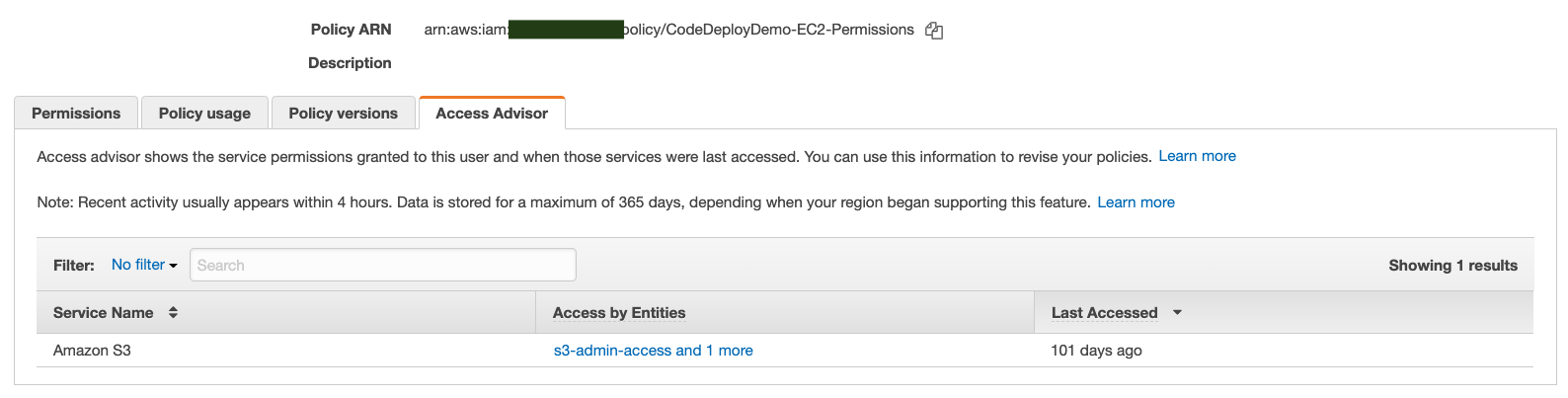
The correct answer to this question is B: Configure these CloudWatch alarms to treat missing data points as "ignore" so that "INSUFFICIENT_DATA" does not show up.
Explanation: Amazon CloudWatch is a monitoring service that provides data and insights into your AWS resources and applications. CloudWatch Alarms can be used to trigger notifications or automated actions when a metric breaches a threshold for a specified period of time. When CloudWatch alarms evaluate a metric, it can return one of three states: OK, ALARM, or INSUFFICIENT_DATA.
In this scenario, the developers have confirmed that certain metric data is only intermittently generated by design. Therefore, it is expected that there will be times when the metric data is not available, resulting in the INSUFFICIENT_DATA state. If there is no need for an action to be taken when this occurs, the alarm state can be ignored.
Option A is incorrect because setting the alarm state to "OK" after 5 minutes will not resolve the issue. If the metric data is not available, the alarm state will still change to "INSUFFICIENT_DATA" after the next evaluation of the metric.
Option C is also incorrect because it involves creating a custom Lambda function to modify the alarm state. While this approach is technically feasible, it is more complex and time-consuming than necessary.
Option D is incorrect because it involves notifying the team when the INSUFFICIENT_DATA state occurs, but does not address the issue of the alarms being triggered unnecessarily.
Therefore, the best option is to configure the CloudWatch alarms to treat missing data points as "ignore" so that "INSUFFICIENT_DATA" does not show up. By doing so, the alarms will not be triggered when the expected metric data is not available.
