Initial Steps in Deployment of Application Revisions using CodeDeploy
Question
Which of the following is the right sequence of initial steps in the deployment of application revisions using Code Deploy?
Answers
Explanations
Click on the arrows to vote for the correct answer
A. B. C. D.Answer - C.
The below diagram from the AWS documentation shows the deployment steps.
For more information on the deployment steps, please refer to the below link:
http://docs.aws.amazon.com/codedeploy/latest/userguide/deployment-steps.html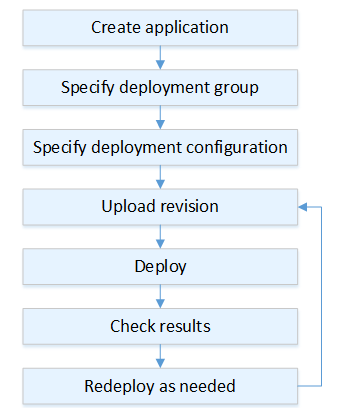
The correct sequence of initial steps in the deployment of application revisions using AWS CodeDeploy is:
- Create a revision
- Create a deployment group
- Create an application
- Create a deployment configuration
Here's a more detailed explanation of each step:
Create an application: In AWS CodeDeploy, an application is the top-level container that groups together all the resources related to your application deployment. You can create an application by specifying a name, an optional description, and any tags that you want to associate with it. After creating an application, you can upload application revisions to it.
Create a deployment configuration: A deployment configuration specifies how the deployment process should proceed, including the number of instances to deploy to, the percentage of instances to deploy at once, and the order in which to deploy the instances. You can create a deployment configuration by specifying a name, an optional description, and the deployment rules that you want to apply.
Create a revision: A revision is a version of your application that you want to deploy. It can be an archive file, such as a .zip file or a tarball, or it can be an Amazon S3 object. When you create a revision, you must specify the application to which it belongs, the revision type, and the location of the revision.
Create a deployment group: A deployment group is a set of instances that you want to deploy your application to. You can create a deployment group by specifying a name, an optional description, and the instances that you want to include in the group. You can also specify deployment group settings, such as load balancer settings, auto-scaling settings, and deployment settings.
So the correct sequence of initial steps in the deployment of application revisions using AWS CodeDeploy is 3,4,1, and 2, which is option D.
