How to Handle ProvisionedThroughputExceededException in DynamoDB
Question
Your company has an application that is interacting with a DynamoDB table.
After reviewing the logs for the application, it has been noticed that there quite a few “ProvisionedThroughputExceededException” occurring in the logs.
Which of the following can be implemented to overcome these errors?
Answers
Explanations
Click on the arrows to vote for the correct answer
A. B. C. D.Answer - B.
The AWS Documentation mentions the following.
Option A is incorrect since this is used for deploying a multi-region, multi-master database.
Option C is incorrect since this is not a permissions issue.
Option D is incorrect since this is not an indexing issue.
For more information on handling programming errors, please refer to the below URL-
https://docs.aws.amazon.com/amazondynamodb/latest/developerguide/Programming.Errors.html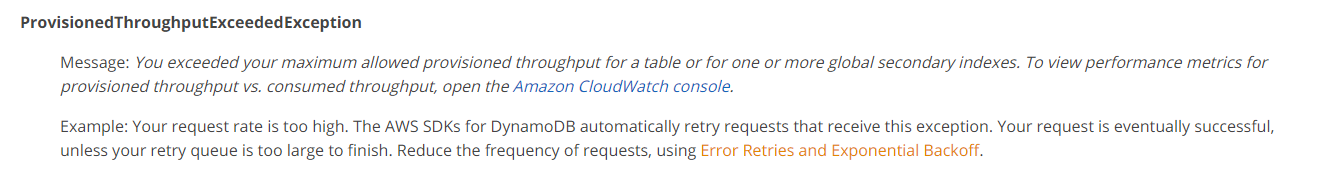
The "ProvisionedThroughputExceededException" error in DynamoDB indicates that the read or write request rate to the table or partition key is exceeding the provisioned throughput limit. The provisioned throughput is the amount of capacity reserved for a table or partition key to handle requests. When the limit is exceeded, DynamoDB returns this error.
To overcome this error, we can implement the following solutions:
A. Implement global tables: If the application is accessing DynamoDB from multiple AWS regions, we can use global tables to replicate the table data across multiple regions, thus allowing for higher read and write request rates. This can increase the provisioned throughput capacity and avoid the "ProvisionedThroughputExceededException" error.
B. Use exponential backoff in the program: When a request to DynamoDB is throttled, the application can retry the request with an exponential backoff strategy, which involves waiting for an increasing amount of time between each retry attempt. This can reduce the request rate and give the provisioned throughput capacity time to recover.
C. Ensure the correct permissions are set for the Instance profile for the instance hosting the application: If the application is running on an EC2 instance, we need to ensure that the instance profile associated with the instance has the necessary permissions to access DynamoDB. Without the correct permissions, the application may be unable to make requests to DynamoDB, resulting in errors.
D. Ensure to use indexes instead: If the application is performing a large number of queries or scans, we can create indexes on the table to improve the performance of the queries. Indexes allow the application to access specific data in the table without scanning the entire table, thus reducing the request rate and avoiding the "ProvisionedThroughputExceededException" error.
In summary, the best solution to overcome "ProvisionedThroughputExceededException" errors in DynamoDB would be to implement a combination of A, B, and D. By using global tables, implementing exponential backoff, and optimizing queries with indexes, we can increase the provisioned throughput capacity, reduce the request rate, and improve the application's performance.