Using the COPY Command to Load Data into Redshift from S3
Question
As a database developer, you have started working with Redshift.
Your IT administrator has provisioned a Redshift cluster.
You now need to load data into the Redshift cluster from S3
Which of the following command should you use for this activity?
Answers
Explanations
Click on the arrows to vote for the correct answer
A. B. C. D.Answer - B.
This is given in the AWS Documentation.
The ideal command to be used is given in the documentation.
Hence all other options are incorrect.
For more information on working with a sample Redshift cluster, please refer to the below URLs-
https://docs.aws.amazon.com/redshift/latest/gsg/rs-gsg-create-sample-db.html https://docs.aws.amazon.com/redshift/latest/dg/r_COPY.html https://docs.aws.amazon.com/datapipeline/latest/DeveloperGuide/dp-template-s3redshift.html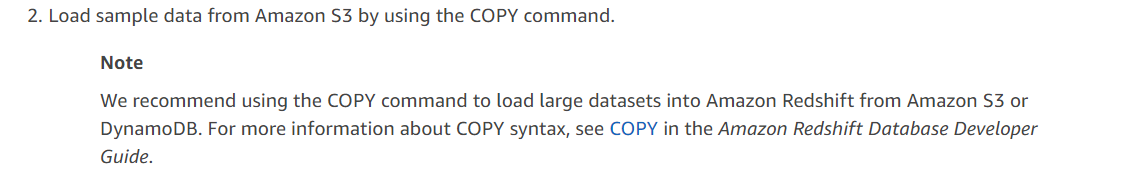
The command you should use to load data into the Redshift cluster from S3 is the COPY command, which is option B.
The COPY command is a powerful command in Redshift that allows you to load large amounts of data into the database from a variety of sources, including S3. Here are the basic steps to use the COPY command to load data into Redshift:
- Create a Redshift table to hold the data you want to load.
- Grant permissions to the Redshift user to access the S3 bucket that contains the data.
- Use the COPY command to load the data into the Redshift table.
Here is an example of the basic syntax for the COPY command:
rustCOPY table_name FROM 's3://bucket_name/file_name' IAM_ROLE 'arn:aws:iam::123456789012:role/RedshiftRole' FORMAT AS CSV; In this example, table_name is the name of the Redshift table you want to load the data into. bucket_name is the name of the S3 bucket that contains the data, and file_name is the name of the file you want to load. IAM_ROLE is the ARN of the AWS Identity and Access Management (IAM) role that you want to use to access the S3 bucket. Finally, FORMAT AS CSV indicates the format of the data you're loading.
By using the COPY command, you can quickly and easily load large amounts of data into Redshift from S3, making it an essential tool for any Redshift developer or administrator.