Aurora MySQL DB Cluster and Lambda Function Integration
Question
A company has an Aurora MySQL DB cluster setup, and it needs to invoke a Lambda function.
Which of the following need to be in place for this setup to work.
(Select TWO)
Answers
Explanations
Click on the arrows to vote for the correct answer
A. B. C. D.Answer - B and D.
The below snapshot from the AWS Documentation shows the different steps required to ensure that the Lambda function can access Amazon Aurora.
Options A and C are incorrect since the configurations need to be the other way around.
For more information on invoking AWS Lambda using Aurora, please refer to the below URLs-
https://docs.aws.amazon.com/AmazonRDS/latest/AuroraUserGuide/AuroraMySQL.Integrating.Lambda.html#AuroraMySQL.Integrating.LambdaAccess https://docs.aws.amazon.com/AmazonRDS/latest/AuroraUserGuide/AuroraMySQL.Integrating.Lambda.html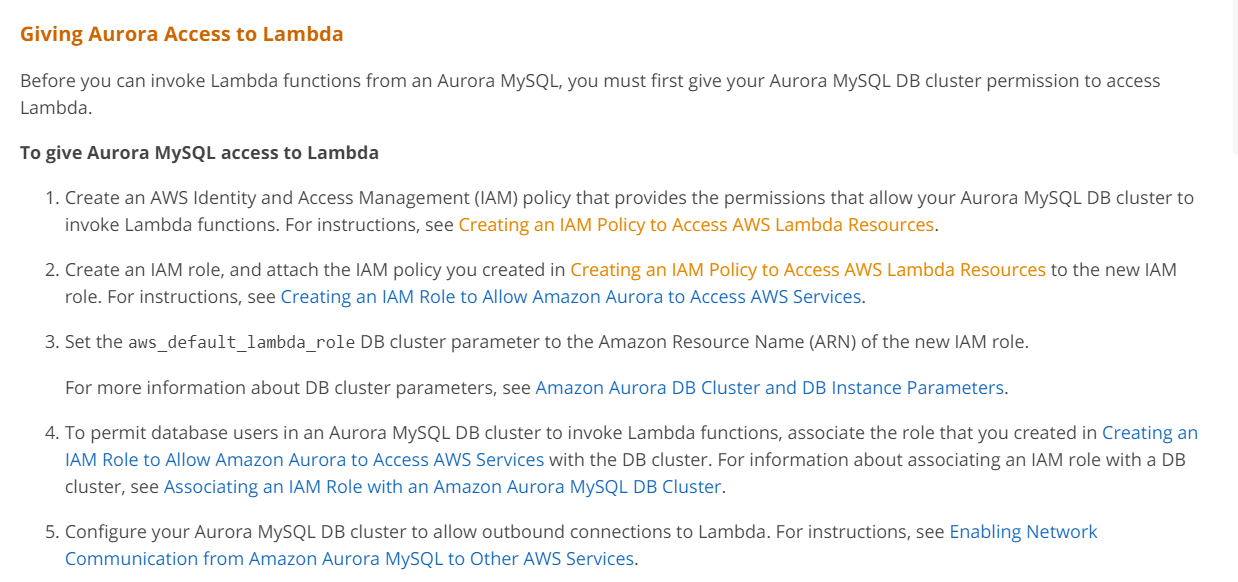
To invoke a Lambda function from an Aurora MySQL DB cluster, the following two things need to be in place:
A. Ensure that the Lambda function has an IAM Role assigned to it which can be used to invoke functions on Amazon Aurora. The Lambda function must have an IAM role assigned to it that allows it to access the necessary resources. This IAM role should include the AWSLambdaVPCAccessExecutionRole policy to allow it to access resources in a VPC, and the AWSLambdaRole policy to allow it to invoke other AWS services.
B. Ensure that the Aurora MySQL DB cluster has an IAM Role which allows it to invoke Lambda functions. The Aurora MySQL DB cluster needs to have an IAM role assigned to it that allows it to invoke the Lambda function. This IAM role should include the AWSLambdaRole policy to allow it to invoke Lambda functions.
Option C and D are not applicable in this scenario as they are related to network connectivity, and the communication between Aurora MySQL DB cluster and Lambda function is handled by the AWS service infrastructure.
Therefore, options A and B are the correct answers to this question.