Create DNS Record Sets for AWS Load Balancer
Question
Your organization had set up a web application on AWS VPC with 4 EC2 instances in a private subnet.
They had configured an elastic load balancer to distribute traffic between all 4 EC2 instances.
They decided to route traffic from the internet to the elastic load balancer resource via the domain, “www.example-web-application.com” they had already registered.
Which type of record set do you need to create in Route 53?
Answers
Explanations
Click on the arrows to vote for the correct answer
A. B. C. D.Answer: B.
While using an Alias record to route traffic to AWS resources, Route 53 automatically recognizes the change in the resource eg an IP change in a Load Balancer will prompt route 53 to automatically send queries to the new IP address.
Alias routing comes at no additional cost as compared to CNAME routing which incurs cost depending on the nature of its routing queries.
A CNAME record redirects DNS queries for a record name regardless of the record type specified in the DNS query, such as A or AAAA.Option A is incorrect because for A record, when Alias is not enabled, an IP address needs to be configured.
For an ELB resource, this is not applicable.
Option B is CORRECT because when Alias is enabled in A record, you can select the ELB resource in the target.
Route 53 responds to a DNS query only when the name of the alias record (such as xyz.example.com) and the type of the alias record (such as A or AAAA) match the name and type in the DNS query.
Option C is incorrect because, for a CNAME record, you need to configure a DNS name instead of an IP address.
Option D is incorrect because the CNAME Alias record does not support ELB resources.
'CNAME record with Alias=Yes' can work for the scenario given in the question, but it is not best suitable.
Please check the youtube link given below.
https://www.youtube.com/watch?v=YPNzeuNd-lAReferences:
https://docs.aws.amazon.com/Route53/latest/DeveloperGuide/routing-to-elb-load-balancer.html https://docs.aws.amazon.com/Route53/latest/DeveloperGuide/resource-record-sets-choosing-alias-non-alias.html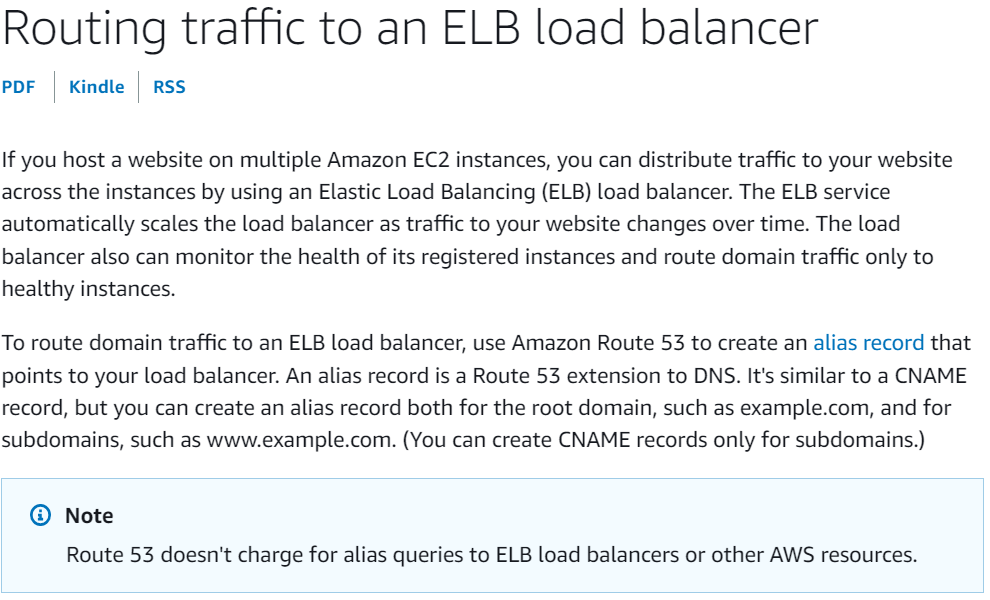
To route traffic from the internet to an Elastic Load Balancer (ELB) resource via a domain registered with Route 53, you would need to create a DNS record set in Route 53 that maps the domain name to the ELB resource.
There are two types of record sets that can be created in Route 53 for this purpose: A record sets and CNAME record sets.
A record sets map a domain name to an IPv4 address, while CNAME record sets map a domain name to another domain name.
In this case, since the ELB is the target resource, we can rule out creating a CNAME record set that maps the domain name to the ELB's IP address (Option C). The reason for this is that an ELB is a highly available, scalable service and the IP addresses associated with the ELB can change frequently, making it difficult to manage DNS records.
Therefore, we would want to create an A record set or an ALIAS record set that maps the domain name to the ELB resource.
Option A suggests creating an A record set with Alias=NO and selecting the ELB resource. However, this is not the recommended approach for mapping a domain name to an ELB resource. The reason for this is that A record sets are not dynamic and cannot be updated if the ELB's IP address changes.
Option B suggests creating an A record set with Alias=YES and selecting the ELB resource. This is the recommended approach for mapping a domain name to an ELB resource. The Alias option allows you to create a dynamic record set that automatically maps to the current IP addresses associated with the ELB.
Option D suggests creating a CNAME record set with Alias=YES and selecting the ELB resource. However, CNAME record sets cannot be used to map a domain name to an ELB resource directly.
Therefore, the correct answer is Option B - A - IPv4 Address with Alias=YES and select the ELB resource.