Serverless Database for Scalable Applications | Amazon Aurora Serverless
Question
Like the benefits Lambda has, Amazon Aurora has provided an on-demand, autoscaling serverless configuration, which automatically starts up, shuts down, and scales up or down capacity based on the application's needs.
Aurora Serverless provides a relatively simple, cost-effective option.
Which below scenarios are suitable for Aurora serverless to be used? Select 3 Options.
Answers
Explanations
Click on the arrows to vote for the correct answer
A. B. C. D. E.Correct Answer - A, B, D.
Aurora Serverless provides the following advantages.
Simpler - Aurora Serverless removes much of the complexity of managing DB instances and capacity.
Scalable - Aurora Serverless seamlessly scales compute and memory capacity as needed, with no disruption to client connections.
Cost-effective - When you use Aurora Serverless, you pay for only the database resources that you consume on a per-second basis.
Highly available storage - Aurora Serverless uses the same fault-tolerant, distributed storage system with six-way replication as Aurora to protect against data loss.
For details about Aurora Serverless, please refer to page 100 in.
https://docs.aws.amazon.com/AmazonRDS/latest/AuroraUserGuide/aurora-ug.pdfTo create an Aurora serverless, make sure the Capacity type is selected as Serverless:
Option A is CORRECT: Because it is a new application, and the load is unknown.
It is suitable for Aurora Serverless since it is hard to provision an instance size.
Option B is CORRECT: Because Aurora Serverless is suitable for development and test databases.
With Aurora Serverless, the database automatically shuts down when it's not in use.
It can save costs without impacting the service.
Option C is incorrect: Because Aurora Serverless does not support MariaDB.
Only MySQL is supported in production.
Refer to “Limitations of Aurora Serverless” in.
https://docs.aws.amazon.com/AmazonRDS/latest/AuroraUserGuide/aurora-ug.pdf.Note: Aurora Serverless is also available in preview for the Aurora PostgreSQL-compatible edition since Nov 2018.
Option D is CORRECT: Because Aurora Serverless is suitable for unpredictable workloads.
The database auto scales its capacity to meet the needs of the application's peak load and scales back down when the surge of activity is over.
Option E is incorrect: One limitation for Aurora Serverless is that you can't access an Aurora Serverless DB cluster's endpoint through an AWS VPN connection or an inter-region VPC peering connection.
Also, the workload is stable so that a provisioned capacity works for this case.
Note:
As of now, the WRT exam options are good to go for Amazon Aurora Serverless.
https://aws.amazon.com/rds/aurora/serverless/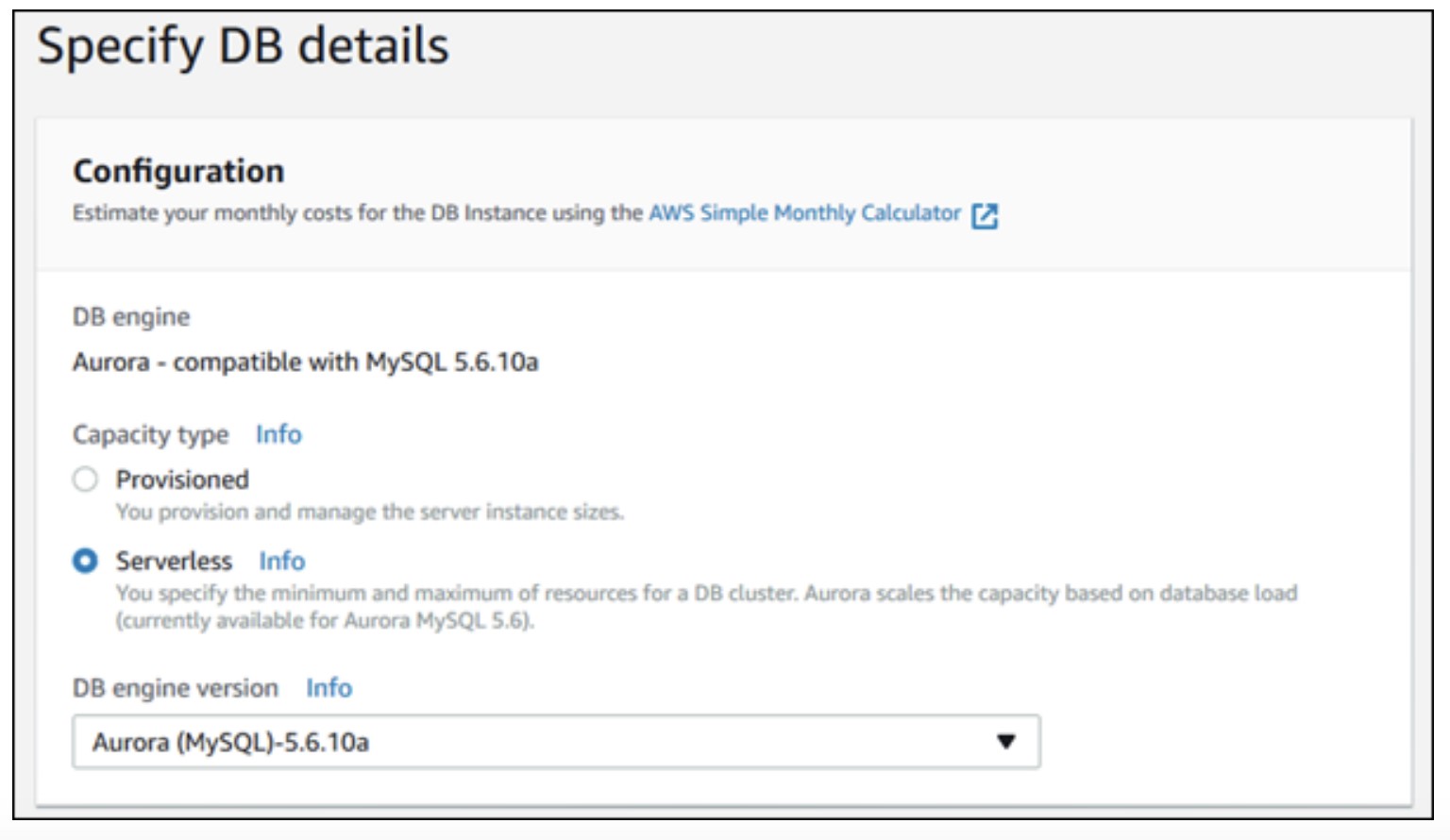
Aurora Serverless is a configuration of Amazon Aurora relational database engine that automatically starts, stops, and scales capacity on demand based on application needs, making it a cost-effective option. The suitability of Aurora Serverless for a particular scenario depends on factors such as workload patterns, resource requirements, and cost considerations. Let's examine the given scenarios and determine which ones are suitable for Aurora Serverless:
A. Startup company B is deploying a new application for an online trading system, which needs a database to store customers' transactions. It is a totally new application; therefore, the team is still unsure what the load may look like at first.
This scenario is suitable for Aurora Serverless since the startup company does not know what the initial workload will be like, and Aurora Serverless can automatically scale up or down based on the application's needs. It provides a cost-effective option for the startup since they don't need to provision a fixed amount of capacity upfront.
B. For an internal project, a developer needs to use a database during work hours but does not need it on nights or weekends. He decides to use Aurora to save some costs as required by the team lead.
This scenario is also suitable for Aurora Serverless since the developer only needs the database during work hours, and Aurora Serverless can automatically shut down the database when not in use, saving on costs. However, since the workload pattern is predictable, it may be more cost-effective to use an instance-based Aurora configuration that provides a fixed amount of capacity.
C. A middle-size company C is considering migrating its legacy on-premise MariaDB database to AWS RDS. The database has a dramatically higher workload on weekends than weekdays.
This scenario is not suitable for Aurora Serverless since the workload pattern is predictable, with higher usage on weekends. It may be more cost-effective to use an instance-based Aurora configuration that provides a fixed amount of capacity to handle the expected peak workload.
D. A development team runs an IOT monitor system where there is database usage throughout the day and peaks of activity that are hard to predict. When the peaks happen, the total activities may reach 10 times of the normal level.
This scenario is suitable for Aurora Serverless since the workload pattern is unpredictable, with peaks of activity that are hard to predict. Aurora Serverless can automatically scale up or down based on the application's needs, making it a cost-effective option.
E. A company has EC2 applications in the Sydney region. Due to the market increase in Singapore, it decides to add an RDS database on the Singapore region. Because of some security considerations, AWS VPN is needed for the database to talk with several on-premise applications. The workload is expected to be high and stable.
This scenario is not suitable for Aurora Serverless since the workload is expected to be high and stable, and Aurora Serverless is optimized for unpredictable workloads that require automatic scaling. It may be more cost-effective to use an instance-based Aurora configuration that provides a fixed amount of capacity to handle the expected workload.
In summary, the scenarios suitable for Aurora Serverless are those with unpredictable workload patterns that require automatic scaling to save on costs. For predictable workload patterns, instance-based Aurora configurations may be more cost-effective.