Asynchronous Point-in-Time Snapshots with AWS Storage Gateway
Question
Your company owns multiple on-premises Linux servers.
You need to configure AWS-backed storage volumes mounted as Internet Small Computer System Interface (iSCSI) devices from on-premises servers.
The point-in-time snapshots of the volumes need to be asynchronously saved to AWS.
How to achieve the requirement through AWS Storage Gateway?
Answers
Explanations
Click on the arrows to vote for the correct answer
A. B. C. D.Correct Answer: D.
Option A is incorrect because cached volumes retain a copy of frequently accessed data subsets locally, which is not required in the question.
Option B is incorrect because Amazon S3 File Gateway does not save data in volumes mounted as iSCSI devices.
Option C is incorrect because Amazon FSx file gateway is a file gateway type for Windows file servers instead of Linux servers.
Option D is CORRECT because stored volumes under volume types can be mounted as iSCSI devices, and the snapshots can be saved in AWS asynchronously.
Users can create a stored volume in AWS Storage Gateway as follows:
Reference:
https://docs.aws.amazon.com/storagegateway/latest/userguide/WhatIsStorageGateway.html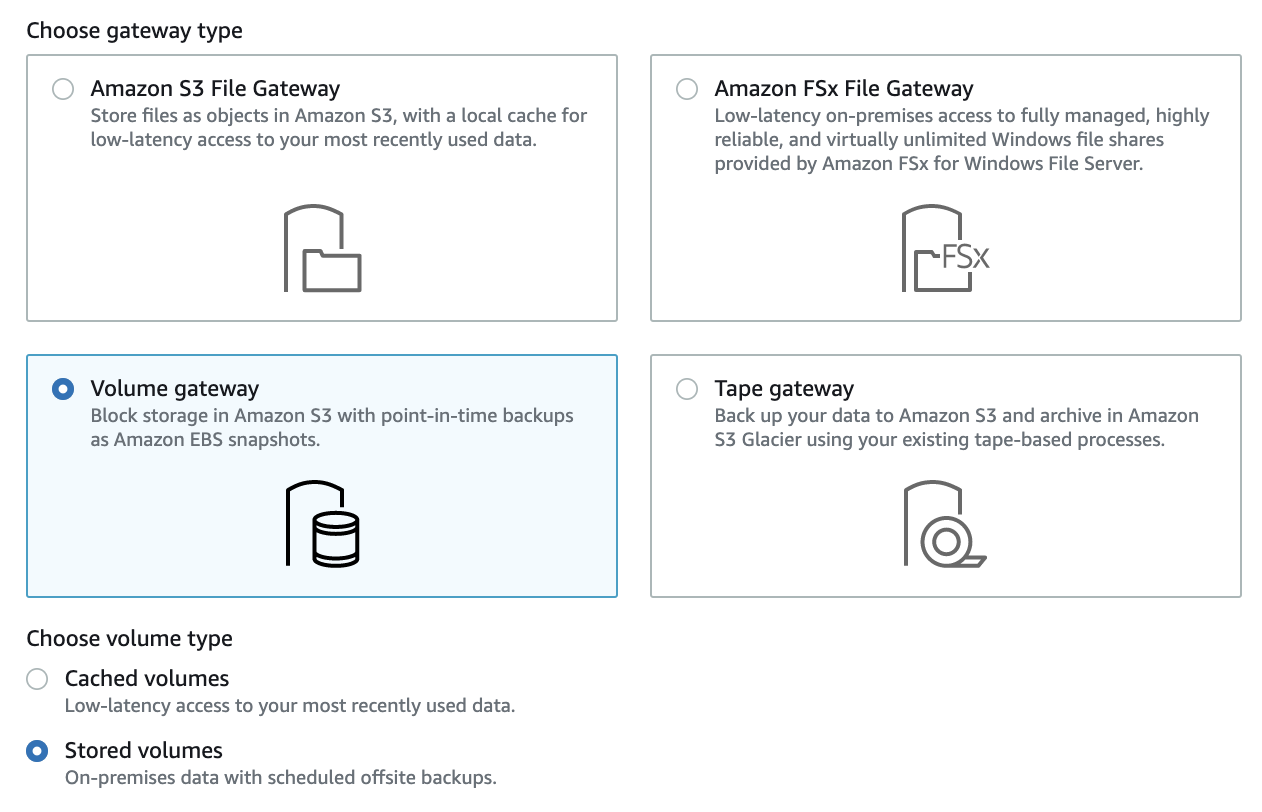
The correct answer to this question is D. In AWS Storage Gateway, select the volume gateway type and create stored volumes.
AWS Storage Gateway is a service that connects an on-premises software appliance with cloud-based storage to provide seamless and secure integration between an organization's on-premises IT environment and AWS storage infrastructure. It supports three types of gateways: file gateway, volume gateway, and tape gateway.
The volume gateway provides cloud-backed iSCSI block storage volumes that can be mounted as devices from on-premises application servers. The two configurations of volume gateway are cached volumes and stored volumes.
Cached volumes allow the data to be cached in a local cache on the on-premises gateway appliance to provide low-latency access to the data. These volumes are ideal for workloads where low-latency access to frequently accessed data is required. However, the point-in-time snapshots of the volumes are not asynchronously saved to AWS.
Stored volumes, on the other hand, store the primary data in Amazon S3 and provide low-latency access to frequently accessed data through a local cache. The point-in-time snapshots of the volumes are asynchronously saved to Amazon S3, which meets the requirement mentioned in the question. These volumes are ideal for workloads where low-cost data archiving is required.
Therefore, to configure AWS-backed storage volumes mounted as iSCSI devices from on-premises servers and asynchronously save the point-in-time snapshots of the volumes to AWS, we need to select the volume gateway type and create stored volumes in AWS Storage Gateway.