Deleting Recovery Service Vault
Question
You have a Recovery Service vault that you use to test backups. The test backups contain two protected virtual machines.
You need to delete the Recovery Services vault.
What should you do first?
Answers
Explanations
Click on the arrows to vote for the correct answer
A. B. C. D.D
You can't delete a Recovery Services vault if it is registered to a server and holds backup data. If you try to delete a vault, but can't, the vault is still configured to receive backup data.
Remove vault dependencies and delete vault
In the vault dashboard menu, scroll down to the Protected Items section, and click Backup Items. In this menu, you can stop and delete Azure File Servers, SQL
Servers in Azure VM, and Azure virtual machines.
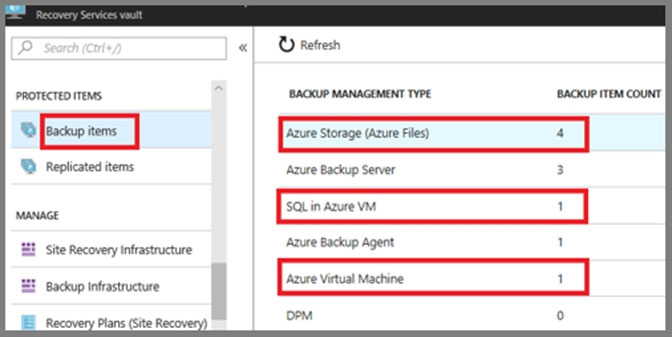
The correct answer is A. From the Recovery Service vault, delete the backup data.
Explanation: Before you can delete a Recovery Services vault, you need to delete all backup data from the vault. This includes deleting all backup items, including protected virtual machines, and all recovery points associated with those backup items.
Option B, modifying the disaster recovery properties of each virtual machine, is not relevant to deleting the Recovery Services vault. The disaster recovery properties of a virtual machine determine how the virtual machine can be recovered in the event of a disaster, but they do not affect the deletion of the Recovery Services vault.
Option C, modifying the locks of each virtual machine, is also not relevant to deleting the Recovery Services vault. Locks are used to prevent accidental or unauthorized changes to resources, but they do not affect the deletion of the Recovery Services vault.
Option D, stopping the backup of each backup item, is not sufficient to delete the Recovery Services vault. Even if you stop the backup of each backup item, the backup data and recovery points will still exist in the vault and prevent the deletion of the vault.
Therefore, the correct first step to delete the Recovery Services vault is to delete all backup data from the vault, which can be done from the Recovery Service vault by deleting all backup items and recovery points associated with those backup items. Once all backup data is deleted, you can then delete the Recovery Services vault.