How to Display Commit Status of Private GitHub Repository on Azure Boards
Question
You have a private GitHub repository.
You need to display the commit status of the repository on Azure Boards.
What should you do first?
Answers
Explanations
Click on the arrows to vote for the correct answer
A. B. C. D.C
To connect Azure Boards to GitHub.com, connect and configure from Azure Boards. Or, alternatively, install and configure the Azure Boards app from GitHub.
Both methods have been streamlined and support authenticating and operating via the app rather than an individual.
Note (see step 4 below):
Add a GitHub connection:
1. Sign into Azure Boards.
2. Choose (1) Project Settings, choose (2) GitHub connections and then (3) Connect your GitHub account.
3. If this is your first time connecting to GitHub from Azure Boards, you will be asked to sign in using your GitHub credentials. Choose an account for which you are an administrator for the repositories you want to connect to.
4. The Add GitHub Repositories dialog automatically displays and selects all GitHub.com repositories for which you are an administrator. Unselect any repositories that you don't want to participate in the integration.
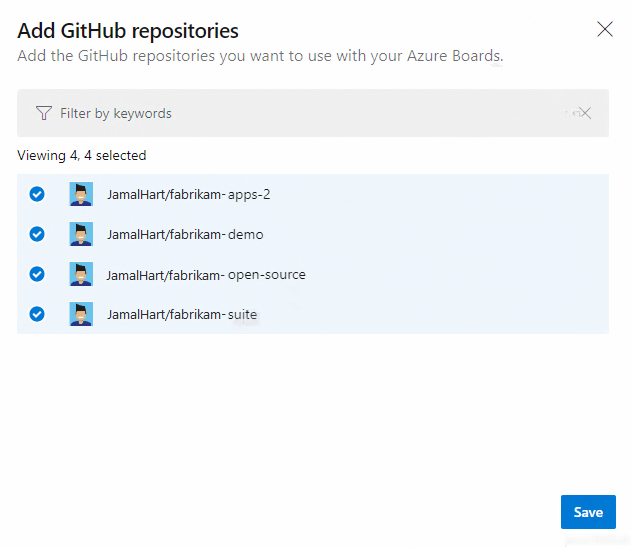
The correct answer is B. Add the Azure Pipelines app to the GitHub repository.
To display the commit status of a private GitHub repository on Azure Boards, you need to integrate the repository with Azure Pipelines.
Here are the steps to integrate GitHub repository with Azure Pipelines:
Navigate to the Azure DevOps project and click on "Project settings" at the bottom left.
Click on "Service connections" under "Pipelines" in the left pane.
Click on "New service connection" and select "GitHub".
Authenticate with your GitHub credentials and authorize Azure Pipelines to access your GitHub account.
Once the connection is established, go to the Azure Pipelines in your project and create a new pipeline.
When prompted to select a repository, select the GitHub repository that you want to integrate with Azure Pipelines.
In the pipeline, add a task to build your code and run tests.
After the pipeline is run, the commit status of the repository is automatically displayed on Azure Boards.
Option A is not related to the integration process and is not required to display the commit status of a GitHub repository on Azure Boards.
Option C is also not related to the integration process. Adding the Azure Boards app to the repository will only enable features like work item tracking, backlog management, etc. It will not display the commit status of the repository on Azure Boards.
Option D is not required to display the commit status of a GitHub repository on Azure Boards. GitHub actions are used for automating workflows and can be used to trigger pipelines in Azure DevOps, but it is not the first step in the integration process.
