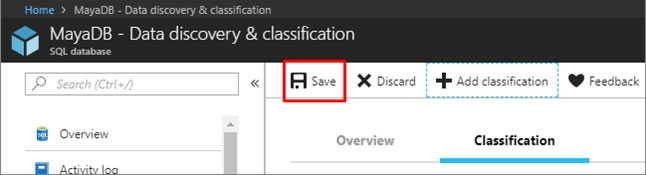Question 133 of 170 from exam DP-200: Implementing an Azure Data Solution
Question
SIMULATION -
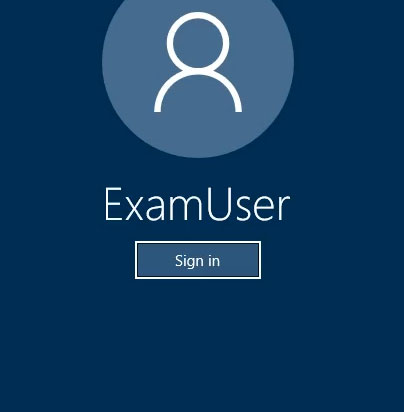
Use the following login credentials as needed:
Azure Username: xxxxx -
Azure Password: xxxxx -
The following information is for technical support purposes only:
Lab Instance: 10277521 -
You need to classify the following information as Confidential:
-> Database: db3
-> Schema: SalesLT
-> Table: Customer
Column: Phone Information -

-> Type: Contact Info
To complete this task, sign in to the Azure portal.
Explanations
See the explanation below.
1. In Azure Portal, locate and select database db3.
2. Select Security and Advance Data Security, and Click Enable advanced Data Security Protection
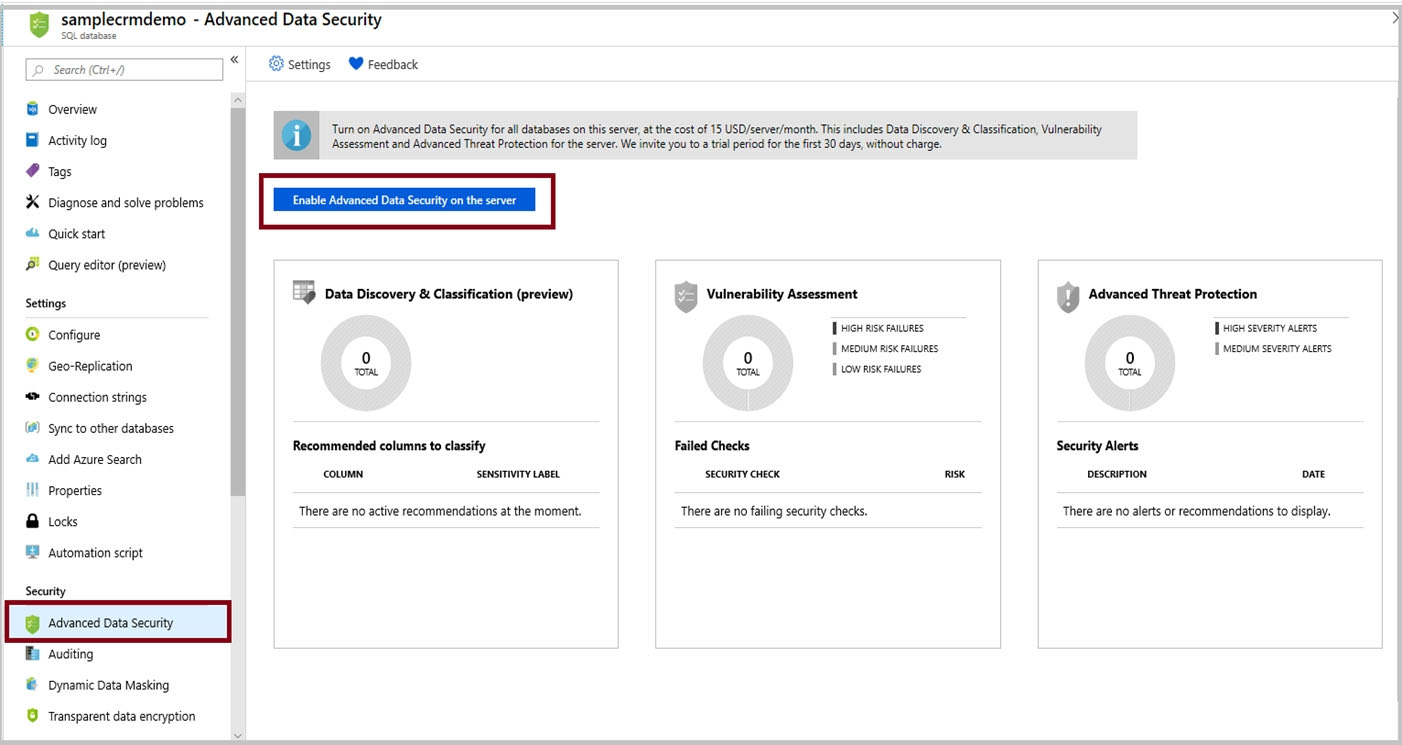
3. Click the Data Discovery & Classification card.
4. Click on Add classification in the top menu of the window.
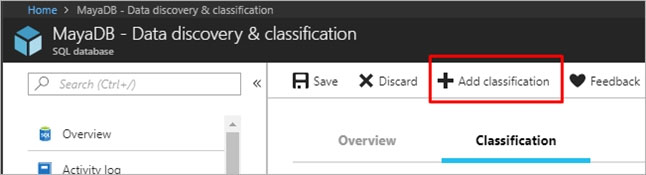
5. In the context window that opens, select the schema > table > column that you want to classify, and the information type and sensitivity label. Then click on the blue Add classification button at the bottom of the context window.
Select/enter the following -
-> Schema: SalesLT
-> Table: Customer
-> Column: Phone Information
Information type: Contact Info -

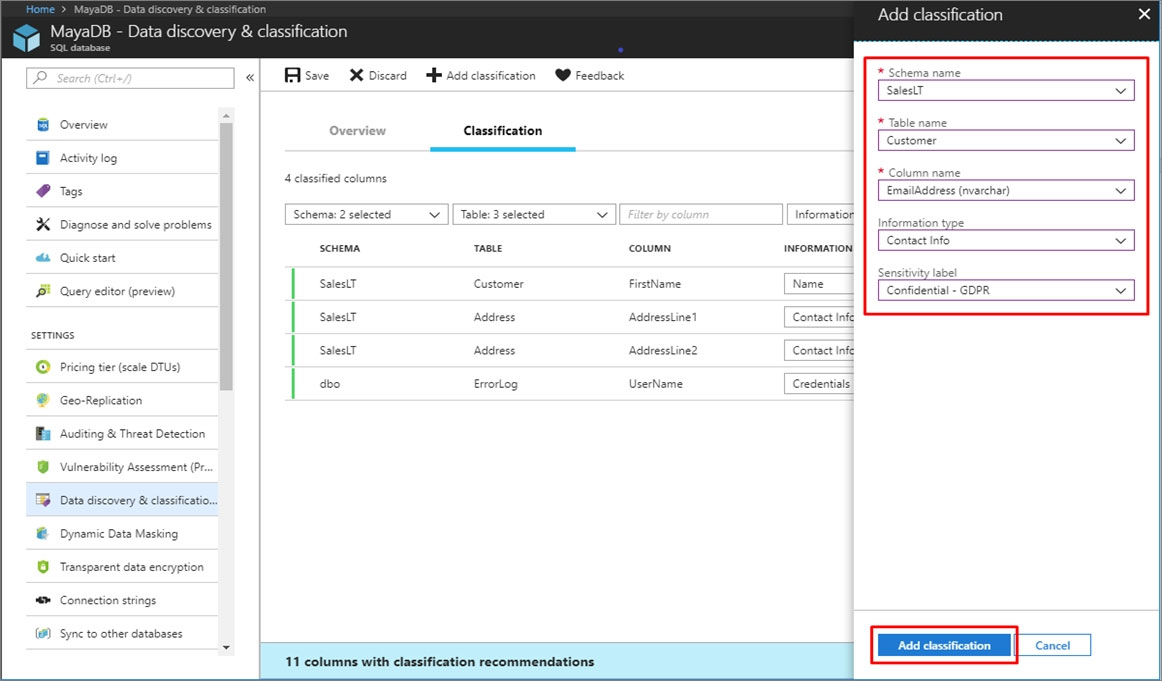
6. To complete your classification and persistently label (tag) the database columns with the new classification metadata, click on Save in the top menu of the window.