Question 28 of 170 from exam DP-200: Implementing an Azure Data Solution
Question
SIMULATION -
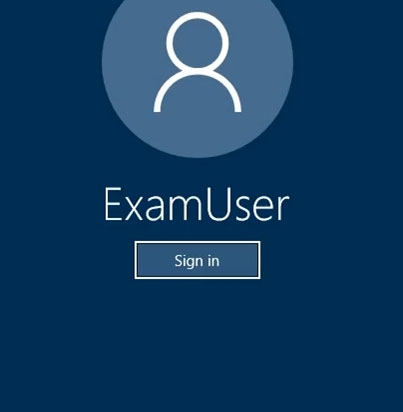
Use the following login credentials as needed:
Azure Username: xxxxx -
Azure Password: xxxxx -
The following information is for technical support purposes only:
Lab Instance: 10277521 -
You need to ensure that you can recover any blob data from an Azure Storage account named storage 10277521 up to 30 days after the data is deleted.
To complete this task, sign in to the Azure portal.
Explanations
See the explanation below.
1. Open Azure Portal and open the Azure Blob storage account named storage10277521.
2. Right-click and select Blob properties
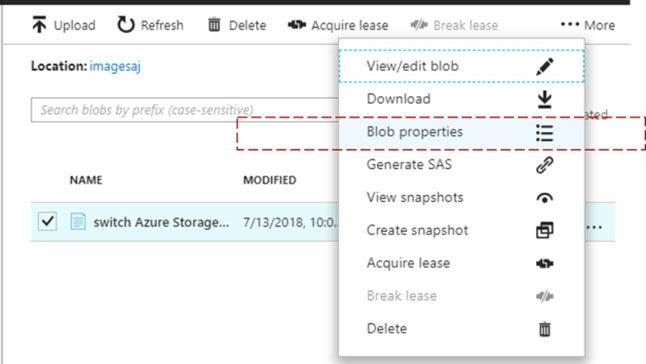
3. From the properties window, change the access tier for the blob to Cool.
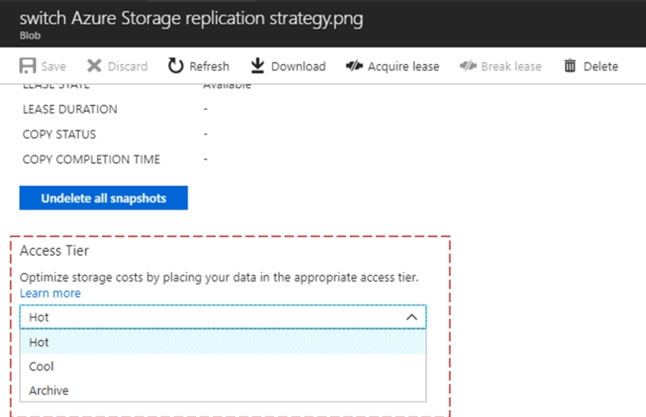
Note: The cool access tier has lower storage costs and higher access costs compared to hot storage. This tier is intended for data that will remain in the cool tier for at least 30 days.
https://dailydotnettips.com/how-to-update-access-tier-in-azure-storage-blob-level/