Question 69 of 231 from exam AZ-301: Microsoft Azure Architect Design
Question
HOTSPOT -
Your company deploys several Linux and Windows virtual machines (VMs) to Azure. The VMs are deployed with the Microsoft Dependency Agent and the Log
Analytics Agent installed by using Azure VM extensions. On-premises connectivity has been enabled by using Azure ExpressRoute.
You need to design a solution to monitor the VMs.
Which Azure monitoring services should you use? To answer, select the appropriate Azure monitoring services in the answer area.
NOTE: Each correct selection is worth one point.
Hot Area:
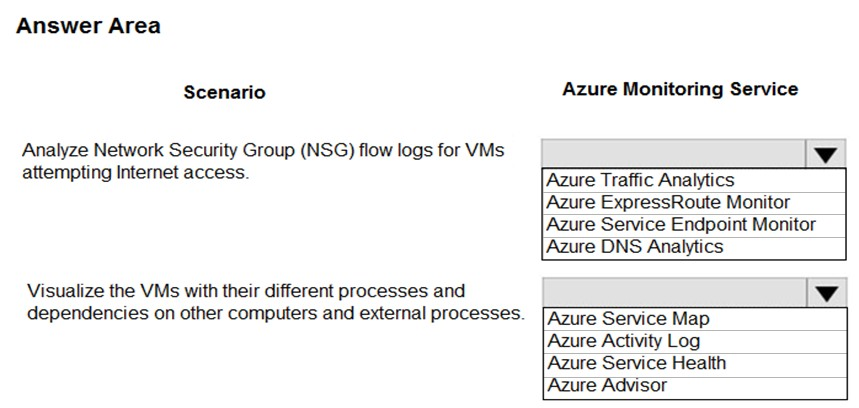
Explanations
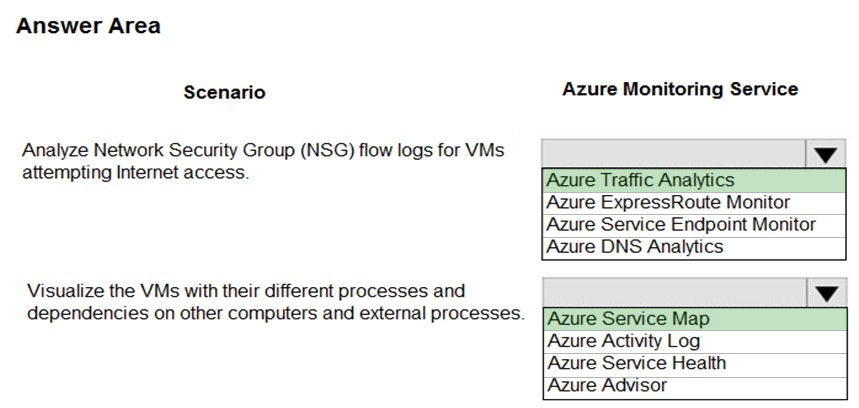
Box 1: Azure Traffic Analytics -
Traffic Analytics is a cloud-based solution that provides visibility into user and application activity in cloud networks. Traffic analytics analyzes Network Watcher network security group (NSG) flow logs to provide insights into traffic flow in your Azure cloud. With traffic analytics, you can:
-> Identify security threats to, and secure your network, with information such as open-ports, applications attempting internet access, and virtual machines (VM) connecting to rogue networks.
-> Visualize network activity across your Azure subscriptions and identify hot spots.
-> Understand traffic flow patterns across Azure regions and the internet to optimize your network deployment for performance and capacity.
-> Pinpoint network misconfigurations leading to failed connections in your network.
Box 2: Azure Service Map -
Service Map automatically discovers application components on Windows and Linux systems and maps the communication between services. With Service Map, you can view your servers in the way that you think of them: as interconnected systems that deliver critical services. Service Map shows connections between servers, processes, inbound and outbound connection latency, and ports across any TCP-connected architecture, with no configuration required other than the installation of an agent.
https://docs.microsoft.com/en-us/azure/network-watcher/traffic-analytics https://docs.microsoft.com/en-us/azure/azure-monitor/insights/service-map