Question 101 of 267 from exam AZ-303: Microsoft Azure Architect Technologies
Question
HOTSPOT -
You have an Azure subscription named Subscription1 that contains a virtual network named VNet1.
You add the users in the following table.
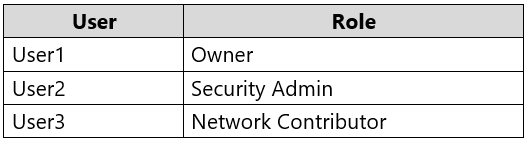
Which user can perform each configuration? To answer, select the appropriate options in the answer area.
NOTE: Each correct selection is worth one point.
Hot Area:
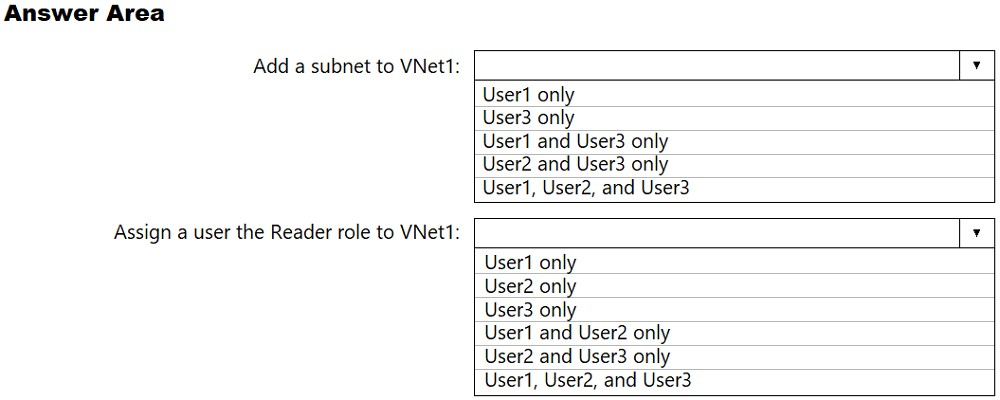
Explanations
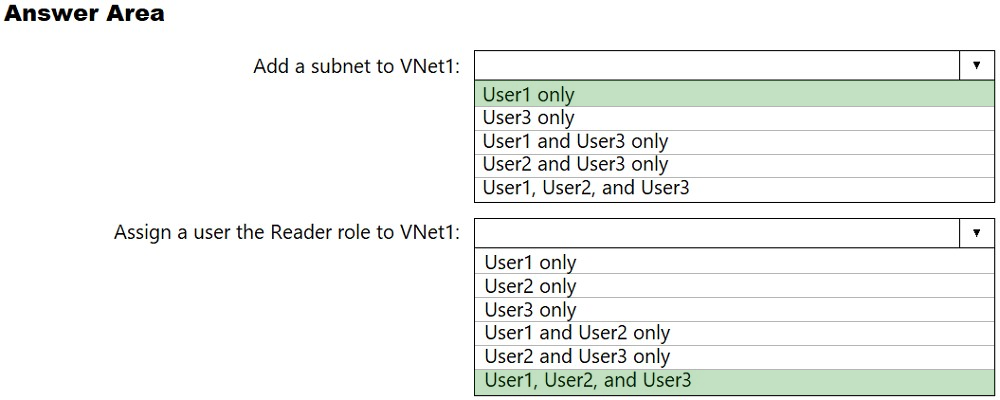
Box 1: User1 only.
User1: The Owner Role lets you manage everything, including access to resources.
Not User3: The Network Contributor role lets you manage networks, but not access to them.
Box 2: User1 and User2 only -
The Security Admin role: In Security Center only: Can view security policies, view security states, edit security policies, view alerts and recommendations, dismiss alerts and recommendations.
https://docs.microsoft.com/en-us/azure/role-based-access-control/built-in-roles