Question 94 of 267 from exam AZ-303: Microsoft Azure Architect Technologies
Question
HOTSPOT -
You have an Azure Active Directory (Azure AD) tenant that contains the user groups shown in the following table.
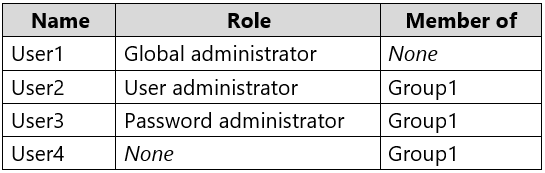
You enable self-service password reset (SSPR) for Group1.
You configure the Notifications settings as shown in the following exhibit.
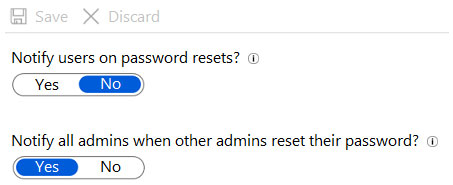
For each of the following statements, select Yes if the statement is true. Otherwise, select No.
NOTE: Each correct selection is worth one point.
Hot Area:
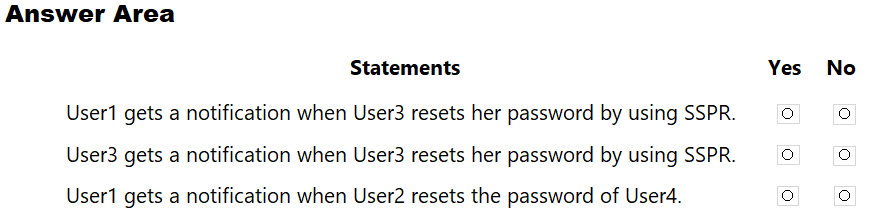
Explanations
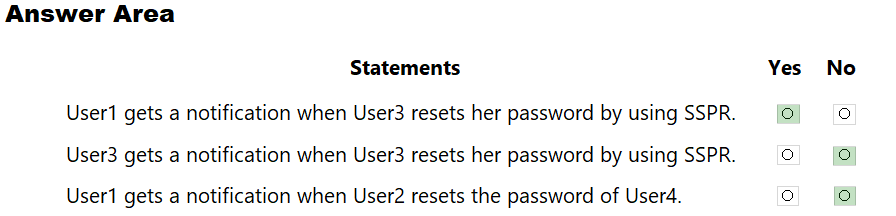
Box 1: Yes -
Notify all admins when other admins reset their passwords: Yes.
Box 2: No -
Notify users on password resets: No.
Box 3: No -
-> Notify users on password resets
If this option is set to Yes, then users resetting their password receive an email notifying them that their password has been changed. The email is sent via the
SSPR portal to their primary and alternate email addresses that are on file in Azure AD. No one else is notified of the reset event.
-> Notify all admins when other admins reset their passwords
If this option is set to Yes, then all administrators receive an email to their primary email address on file in Azure AD. The email notifies them that another administrator has changed their password by using SSPR.
Example: There are four administrators in an environment. Administrator A resets their password by using SSPR. Administrators B, C, and D receive an email alerting them of the password reset.
https://docs.microsoft.com/en-us/azure/active-directory/authentication/concept-sspr-howitworks https://docs.microsoft.com/en-us/azure/active-directory/authentication/tutorial-enable-sspr