Question 59 of 952 from exam 200-125: Cisco Certified Network Associate Exam
Question
You work as a network engineer for SASCOM Network Ltd company. On router HQ, a provider link has been enabled and you must configure an IPv6 default route on HQ and make sure that this route is advertised in IPv6 OSPF process. Also, you must troubleshoot another issue. The router HQ is not forming an IPv6
OSPF neighbor relationship with router BR.
Topology Details -
Two routers HQ and BR are connected via serial links.
Router HQ has interface Ethernet0/1 connected to the provider cloud and interface Ethernet0/0 connected to RA1.
Router BR has interface Ethernet0/0 connected to another router RA2.
IPv6 Routing Details -
All routers are running IPv6 OSPF routing with process ID number 100. Refer to the topology diagram for information about the OSPF areas. The Loopback 0 IPv4 access is the OSPF router ID on each router.
Configuration requirements -
-> Configure IPv6 default route on router HQ with default gateway as 2001:DB8:B:B1B2::1
-> Verify by pinging provider test IPv6 address 2001:DB8:0:1111::1 after configuring default route on HQ.
-> Make sure that the default route is advertised in IPv6 OSPF on router HQ. This default route should be advertised only when HQ has a default route in its routing table.
-> Router HQ is not forming IPv6 OSPF neighbor with BR. You must troubleshoot and resolve this issue.
To gain the maximum numbers of points, you must complete the necessary configurations and fix IPv6 OSPF neighbor issue with router BR. IPv6
Special Note:
OSPFv3 must be configured without using address families. Do not change the IPv6 OSPF process ID.
Refer to the topology below and answer the following question.
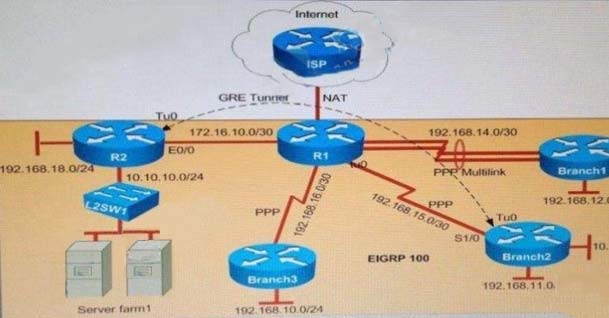
Why is the Branch2 network 10.1 0.20.0/24 unable to communicate with the Server farm1 network 10.1 0.10.0/24 over the GRE tunnel?
Answers
Explanations
Click on the arrows to vote for the correct answer
A. B. C. D.C
The Branch2 network is communicating to the Server farm, which is connected to R2, via GRE Tunnel so we should check the GRE tunnel first to see if it is in "up/ up" state with the "show ip interface brief" command on the two routers.
On Branch2:
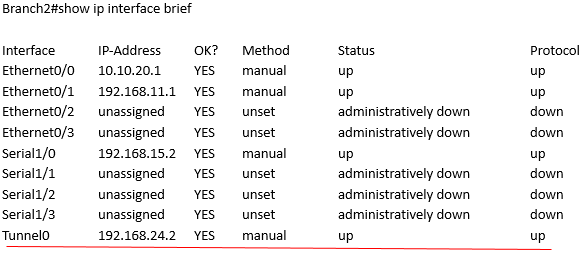
On R2:
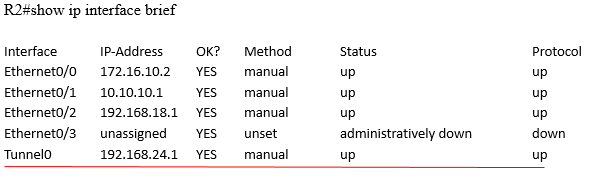
We see interfaces Tunnel0 at two ends are "up/up" which are good so we should check for the routing part on two routers with the "show running-config" command and pay attention to the static routing of each router. On Branch2 we see:
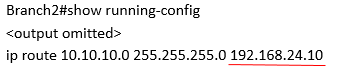
The destination IP address for this static route is not correct. It should be 192.168.24.1 (Tunnel0s IP address of R2), not 192.168.24.10 -> Answer C is correct.
Note: You can use the "show ip route" command to check the routing configuration on each router but if the destination is not reachable (for example: we configure
"ip route 10.10.10.0 255.255.255.0 192.168.24.10" on Branch2, but if 192.168.24.10 is unknown then Branch2 router will not display this routing entry in its routing table.
Note: The IP address or configuration may be different in the exam.
